Q: How can I configure some alarms and warnings in Helmsman's Display when I work near a structure?
A: Helmsman display has the some features that will help the online surveyors to setup alarms and warnings for when working in a particular environment like close to a structure/platform anchored. If the positions of all the elements is known, alarms and warnings can be set by the use of exclusion zones and data views.
As an example we have created a scenario where a platform anchored with 4 anchors, a pipe and a manifold are present on a survey site. The towfish vehicle is not allowed to enter the no go zone defined around the manifold and close to the anchor lines or pipe. For this a series of exclusion zones have been defined and data view.(Figure 1) To create the platform, anchors, anchor lines, manifold and the pipe, lines and waypoints were used. When the rules enforced by the surveyor are breached the alarms and warnings are being set off.
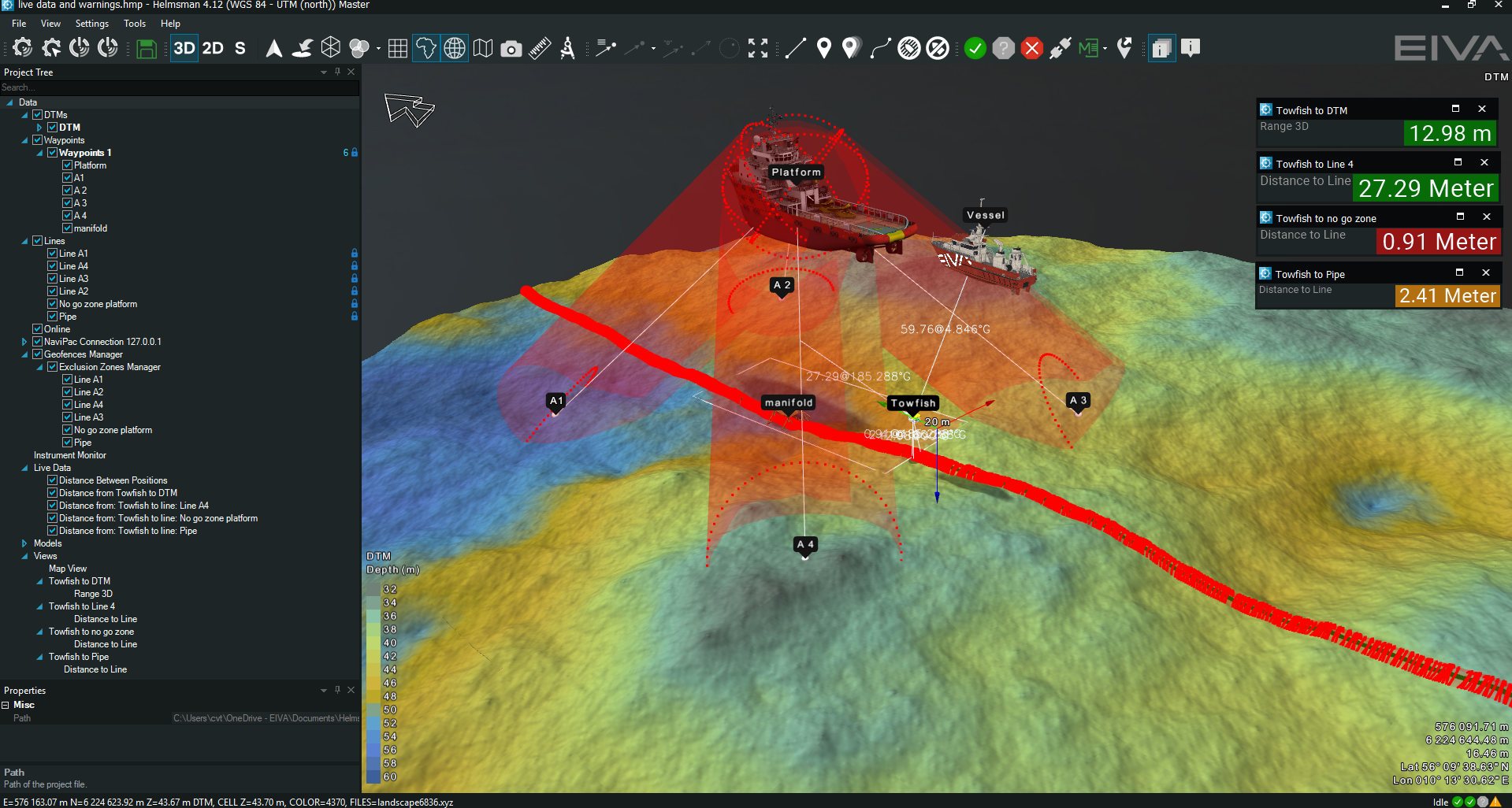
Figure 1 - Overview of the scenario
Exclusion zones were established based on the lines drawn for the following items: no go zone, pipe and anchor lines. The option cylinder(20 m radius) was used for the anchor lines and pipe and for the no go zone just the simple exclusion zone as a polygon. Once a vehicle enters the no go zone the alarm will be set off same for the cylinders made for the anchor lines and pipe(Figure 2).

Figure 2 - Alarms and warnings when exclusion zone is entered
Data views are based on live data - Distance to DTM and Distance from object to Line (Figure 3). Once they have been created in the Views - New Data View a new entry was added and configured for each item. In the Properties of the data view in the section called colour ranges three kinds can be defined as intervals (Figure 4). Based on the ranges the data views will update live from green-good to yellow-warning to error-red.
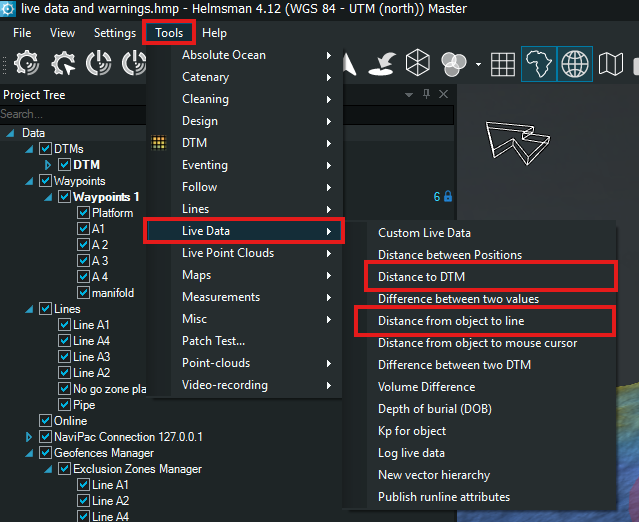
Figure 3 - Live data
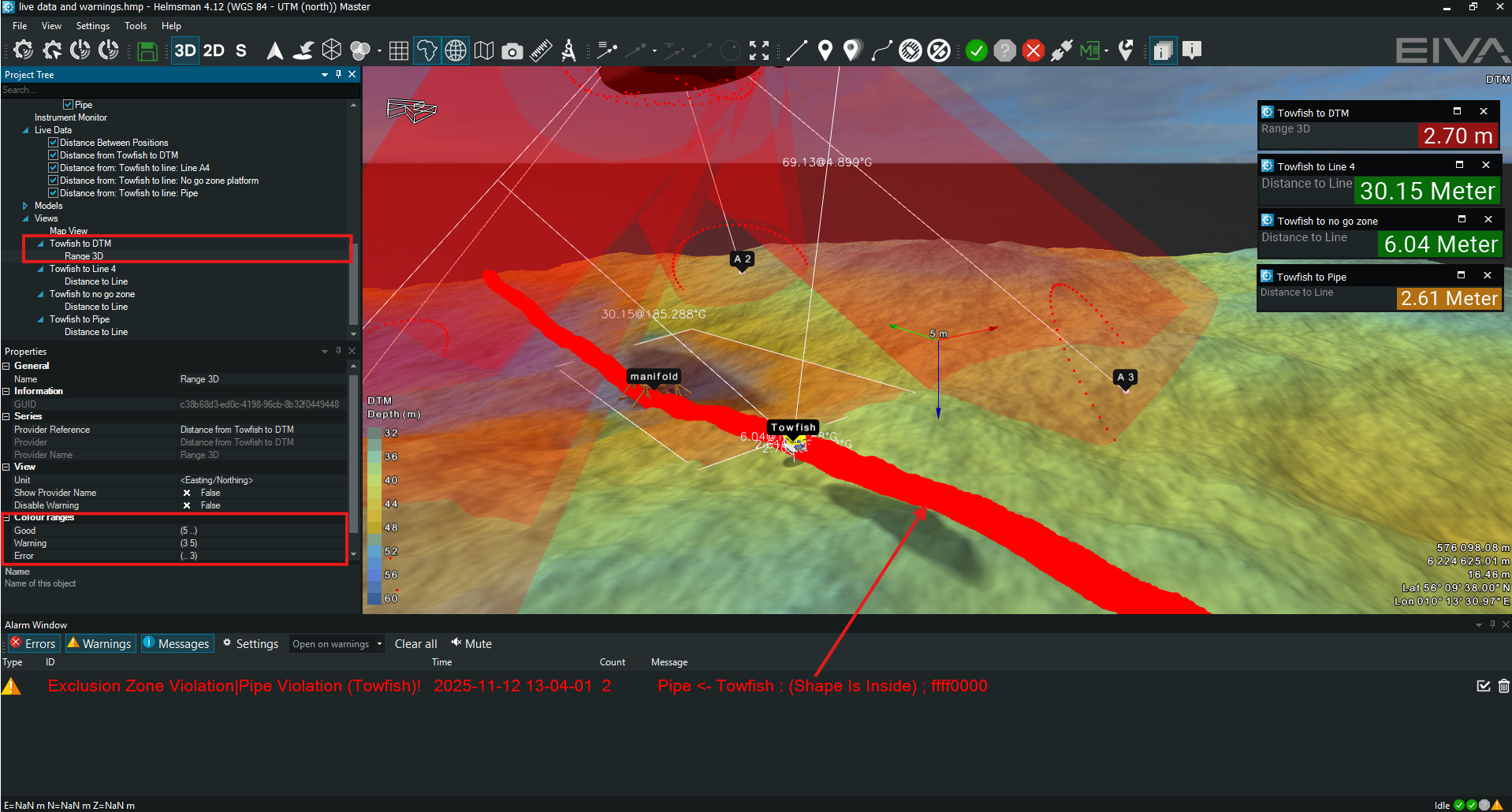
Figure 4 - Properties of the data views
