Q: How can I create a Point Cloud in Helmsman's Display 4.12- NaviPac 4.11?
A: In Helmsman's display an Online Point Cloud can be build for the multibeam/lidar data acquired with the instruments present in the configuration. The connection to NaviScan Online must be established first. To do so, a click on the connect button or right click on the Online node from the Project tree will open the Connect window where you can search and select the NaviScan Server (Figure 1).
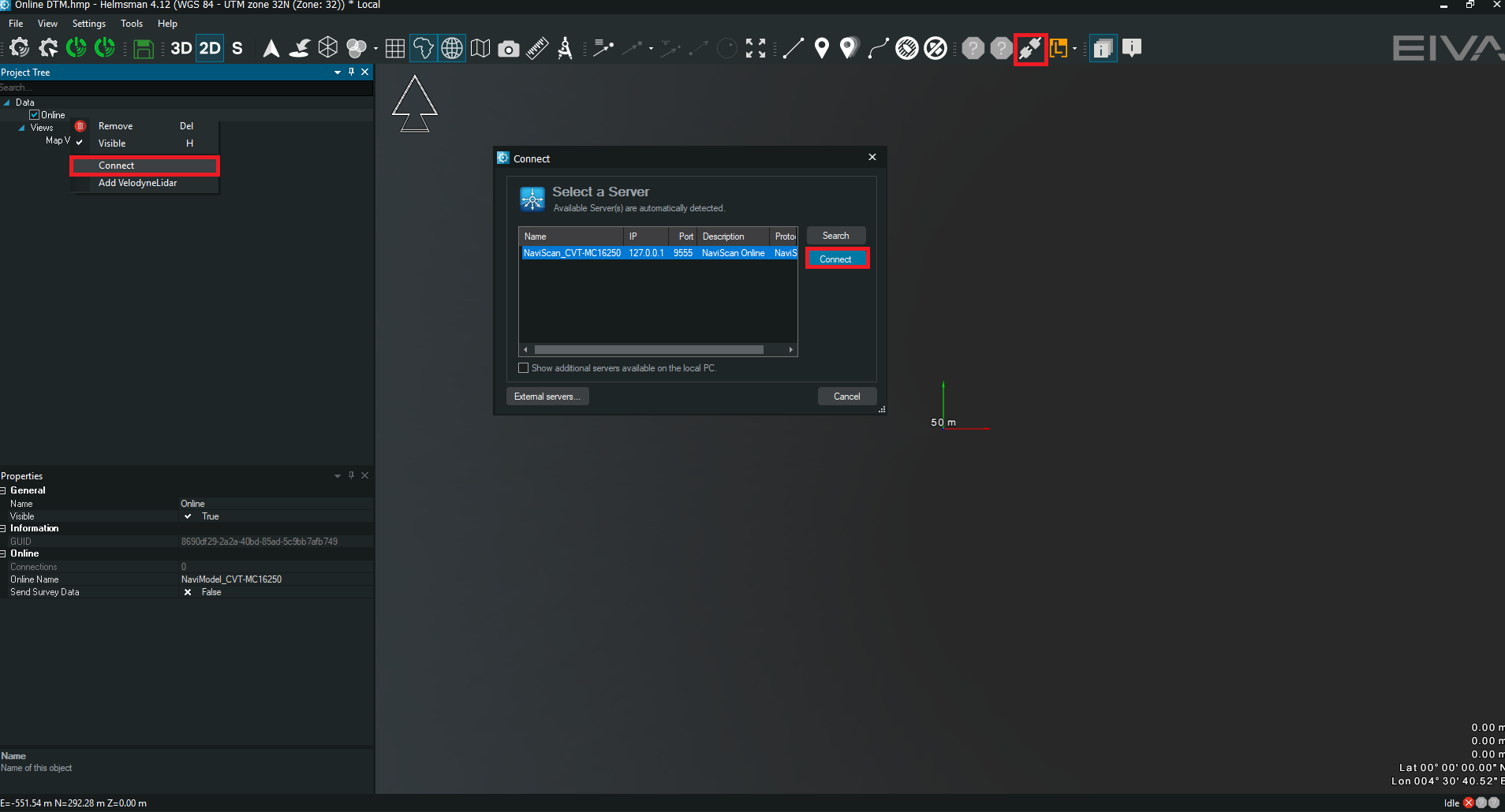
Figure 1 - Connection to NaviScan
Once the connection has been established the NaviScan connection appears in the Project tree under the Online node. Right click on the NaviScan node and select Create Online. You must select the Online Pointcloud to be created and the instrument which is providing the data. You can also choose if you want this to be created only if logging or not.
 Figure 2 - Online Pointcloud creation
Figure 2 - Online Pointcloud creation
A new window will open allowing the user to define a name for the new Online Point cloud (Figure 3). Once the name has been entered and Ok button pressed the Online Pointcloud appears in the Project tree under the PointClouds node (Figure 4).

Figure 3 - Naming the Pointcloud
 Figure 4 - Online Pointcloud being created
Figure 4 - Online Pointcloud being created
Together with the Online Point cloud, Online cleaning can be performed as well by selecting the option and choose the cleaning methods to be used. Besides the Online Point cloud there is an option for creating a Online DTM out of the same instrument or from a lidar.
